Tesla camp mode is a great feature for sleeping in your Tesla. After living in my Model Y for a year, I’m sharing a guide on how to use camp mode. You’ll find answers to the top questions below.
This covers how to turn off the camp mode display, battery use in different weather, locking doors and much more. There are a few key steps to take for safety that many people miss. You can use the on-page links below to jump to each section.
Tesla Camp Mode Guide
- How to turn on Tesla camp mode
- Turning off screen in Tesla camp mode
- Is Tesla camp mode loud?
- How much battery does Tesla camp mode use?
- How to lock a Tesla in camp mode and safety tips
- Ask me anything about Tesla camping
Let’s dive into each of these questions. Then at the end, don’t miss why I rarely use camp mode. I’ll show you how I’ve camped in a Tesla Model Y for a year.

How to Turn on Tesla Camp Mode
Tesla recently made a big update to the front screen user interface. These changes can take a little while to get used to. They’re good updates and I’m sure we’ll see more in the years ahead. I’ll update this guide with any new changes.
Here’s how to turn on Tesla camp mode…
You can’t access camp mode while driving. Once you’ve parked your Tesla, open the climate controls. From there, the camp mode icon is along the right side, below the dog mode button. Tap that and you’ll see a small message…
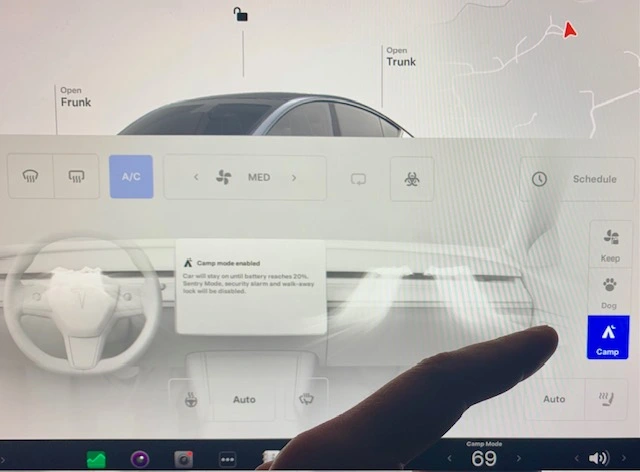
That’s it. You’ve turned on camp mode. This allows you to continue using climate controls and the lights. It also gives you continued access to the charging ports. When sleeping in your Tesla without camp mode, the outlets and plugins will turn off after a little while.
You can also turn on camp mode with the mobile app (show below). This can come in handy if you’ve walked away from your car. When camping, there’s lots to explore.
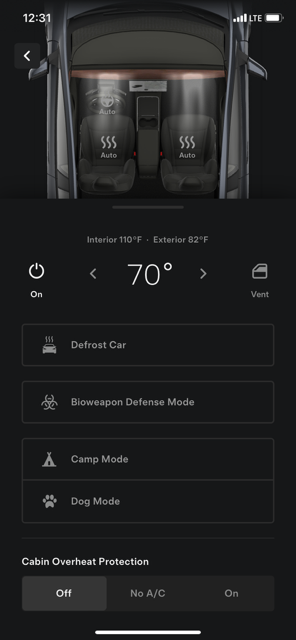
Also, for another useful tip… here’s how to fix a frozen Tesla screen. If the entire screen or your music freezes, this reset is a quick fix. It’s also still safe to drive when resetting. I’m glad I knew about this when my screen froze while driving on the highway.
Turning Off Tesla Camp Mode Display
The camp mode screensaver shows a relaxing fireplace at night. Although, when going to sleep, you might prefer that it isn’t on. So, how do you turn off the Tesla camp mode screen?

Unfortunately, you can’t turn it off manually. Touching the screen will wake it up. Instead, you have to wait for it to go to sleep. And in my recent testing, it took five minutes each time to turn off. When this happens, the screen goes dark. And if looking closely, you can see “Camp Mode – Tap to dismiss” in small text in the middle of the screen.
For exact timing, it takes the Tesla screen 10 minutes to turn on the fireplace screensaver. Then another 5 minutes for that to turn off. If you tap the screen at any time, it’ll reset this cycle.
Not being able to turn off the Tesla camp mode display is a bit annoying, but not bad. Since I didn’t always use a front window cover, I’d hang a blanket up between the front two seats. This kept out prying eyes and light to a minimum.
If you don’t want to wake up early with the sun, you might also consider buying Tesla Roof Sunshades. That’s another article, along with a video. Sunshades can also help keep your car a little cooler in the summer.
Is Tesla Camp Mode Loud?

Overall, a Tesla is much quieter than gas cars while on the road. Electric cars don’t require combustion and explosions to move them forward. That’s one reason maintenance costs are lower as well.
Driving a Tesla is so quiet that regulators require them to make noise when backing up. Although, this doesn’t mean they don’t make noise when parked.
Having lived in my Tesla for a year, I’ve heard plenty of weird noises (most of them from outside the car). Although, the main noise is from the climate controls and luckily, camp mode is mostly silent. Depending on how you set the AC, you’ll hear a small constant noise.
If you aren’t using camp mode, you will likely hear a loud shifting. That’s after the car sits in park for a while. This startled me the first few times. Although, it’s one of many normal operating noises that a Tesla can make.
Tesla Camp Mode Battery Drain
How much battery does Tesla camp mode use?
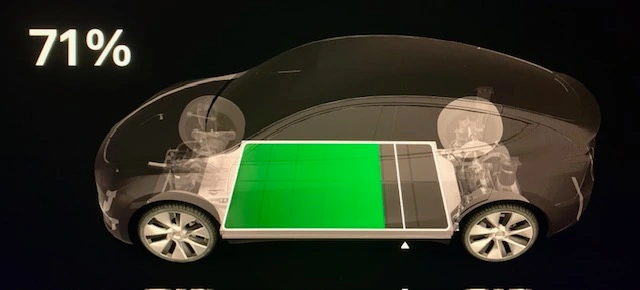
Even without using camp mode, there’s a little battery drain. If unplugged in a garage, you might lose a percent or two. That’s over a full day or night. Although, this can vary widely and is called phantom drain. If you leave your Tesla at an airport for many days or elsewhere, keep this in mind.
Using Tesla camp mode drains more of the battery. But how much? That depends on how long you use it, along with your temperature settings. If you don’t keep it too far from outside temp, expect to use 1-2% per hour. So, using it eight hours over night, that’s 8-16%.
Also, keep in mind that you can’t turn off the AC while in camp mode. Although, you can still turn off auto and turn down the fans. This will use less energy and can keep a little air moving throughout the night. It can help reduce condensation as well.
Some nights I still wanted access to the outlets, but didn’t want AC drawing down the battery. For more extreme weather, you’ll see faster battery drain…
Camp Mode Battery Use in the Winter
A few nights I tested using camping mode in -15 F degrees weather. That’s -26 Celsius and it held around there for a few hours. Check out this video recap that shows the experience. You’ll see some of my camping setup as well…
I set the AC to the lowest auto setting at 60 F. There is a lower setting called “Low” but it was much louder. So, I kept it at 60 and had it run for 12 hours. What was the result?
The battery drained from 79% to 25%. Tesla camp mode used 54% of the battery. And honestly, that’s not bad considering how cold it was. Nonetheless, I’ve tried to avoid using my battery in most car camping places.
Here’s a shorter video of when I got stuck in Wyoming in the winter…
Without using camp mode, the battery dropped from 86% to 83%. And that was over 13 hours while parked in a Walmart parking lot for the night.
I’ve used camp mode mainly for testing and also when plugged into a charger. This way I don’t have to worry about the battery drain. There are lots of slow free Tesla charging stations around the U.S. and some are great for stealth camping as well.
For comfort, I have a warm sleeping bag and blankets. That’s thanks to lots of testing while sleeping in my Tesla Model Y for over a year. To upgrade your car camping experience, here are some of the Top Tesla Camping Accessories. Picking up the right gear can make a huge difference.
How to Lock Doors in Tesla Camp Mode
Since the mobile app is the key, the doors remain unlocked when in or near your Tesla. Then when you walk away with your phone, it’ll automatically lock. However, when you’ve turned camp mode on, the doors also remain unlocked when you walk away. Keep this in mind. Don’t forget to turn off camp mode before going out to explore.
So how can you lock your doors in camp mode? When inside, use the front screen and lock the doors from there. Don’t use the app on your phone. I just tested it again today and when locking the car from my phone inside, people can still open the doors from outside.
If you’re sleeping in your Tesla without camp mode, there’s a key safety step many people miss. Since your phone is a proximity key, you need to turn off your phones Bluetooth when you’re ready to go down for the night. Then from there, lock your Tesla doors from the front screen.
I didn’t learn about this until months into my Tesla camping adventure. I’m lucky no one tried opening the doors throughout the night. Here are some safety tips for when you sleep in a Tesla…
This comes with another key consideration. Pun intended 🙂 When getting out of your car, don’t forget to turn back on your phone’s bluetooth and make sure the Tesla app is running. If not, you might set off your car’s alarm. I learned my lesson on this one.
Ask Me Anything About Tesla Camping
Thanks for stopping by my small blog. It’s packed with hands-on insight and research. I hope you’ve learned a lot about Tesla camp mode, from using the display to battery use, safety and more.
If you still have any questions, you can contact me directly via my contact page. Or for some of the best answers, feel free to comment on any of my YouTube videos. I see a notification when you leave a comment and I’m happy to share what I’ve learned.
Here are some useful comments and questions, along with my responses…
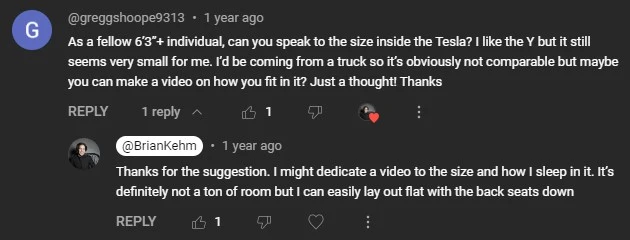
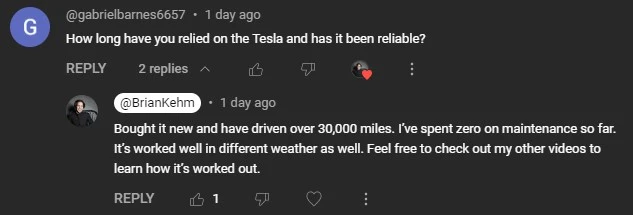
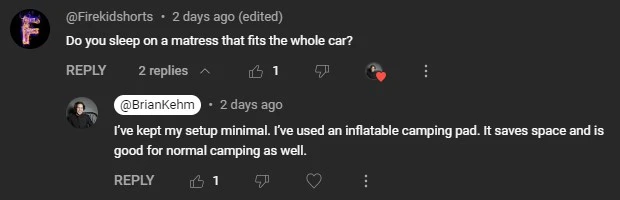
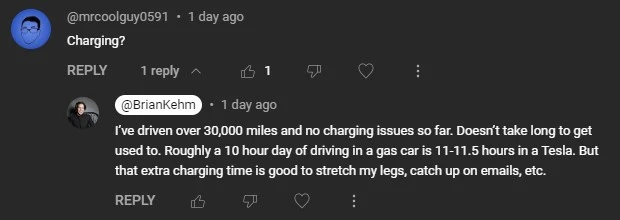

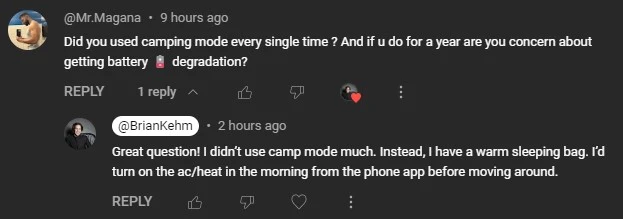
There are lots more on my videos. Feel free to hop over to my channel to check them out. And while you’re there, please subscribe because that helps me as a small creator 🙂
For next steps, here are some more resources for Tesla camping…
I’ve been camping for over 20 years and Tesla camp mode is a great feature. From my early days in Boy Scouts to more recent trips, I’ve learned a lot. And the sleeping pad on the accessory link above is my favorite so far. It’s great for sleeping in a Tesla or traditional camping. Enjoy 🙂